Your browser doesn't support the features required by impress.js, so you are presented with a simplified version of this presentation.
For the best experience please use the latest Chrome, Safari or Firefox browser.
# GitOps What is it?
## Its all about Change Management

```You have probably heard all the marketing on faster, automation and continuous deployment. But the key difference here is GitOps places all the configuration changes that you are going to make in Git.
This provides a change history of your system configuration.
```
* Hardware Spec (CPU, Mem, Storage Size)
* Cluster Size
* Build Deploy Tag
* Software Dependencies
* Etc.
-----
#GitOps Why use it?
## What are the benefits?

```GitOps give you the ability to not only track and view who is changing what in your system. But it also provides a single point of record for all your changes. Those changes can then be locked until reviewed before they are deployed.```
Topics:
* Observability
* Config Review
* Declarative vs. Iterative
* Digressions
-----
# Jenkins Pipelines
## Why is this good?
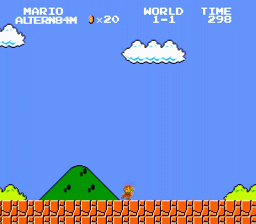
* All managed in Git
* Break up build into discrete states
* Secrets
* SSL Certificates
`Vault, Kube ConfigMaps, Helm`
-----
# Jenkins Configuration as Code
## Why is this good?

```Setting up Jenkins is a complex process, as both Jenkins and its plugins require some tuning and configuration, with dozens of parameters to set within the web UI manage section.```
* Allows cloning of Jenkins environment
* Allows setup in Cloud Native environment